Positioned 위젯!
https://api.flutter.dev/flutter/widgets/Positioned-class.html
Positioned class - widgets library - Dart API
A widget that controls where a child of a Stack is positioned. A Positioned widget must be a descendant of a Stack, and the path from the Positioned widget to its enclosing Stack must contain only StatelessWidgets or StatefulWidgets (not other kinds of wid
api.flutter.dev
Positioned위젯은 Stack과 함께 쓰는데.
left, top, right, bottom 속성을 지정해서 위치를 잡아둔다.
생성자중 Positioned.fill 이 있는데, 이것은 스택을 꽉 채워서 보여준다.
Stack(
children: [
Positioned.fill(
child: BodyTop(),
),
DraggableScrollableSheet(
initialChildSize: 0.66,
maxChildSize: 0.999,
minChildSize: 0.15,
builder: (context, scrollController) {
return SingleChildScrollView(
controller: scrollController,
child: SecondView(),
);
}),
],
),Stack에 Positioned.fill 을 사용해 꽉 채우는 화면을 만들고. 그 위로 DraggableScrollableSheet를 넣어주면
다음과 같은 화면이 완성된다.
위 4개의 메뉴가 BodyTop() 부분으로 Postioned.fill 의 child 속성으로 넣어주어 화면을 꽉 채워둔다.
DraggableScrollableSheet 시트로 밑에 화면을 완성하여 child속성값으로 넣어둔다..
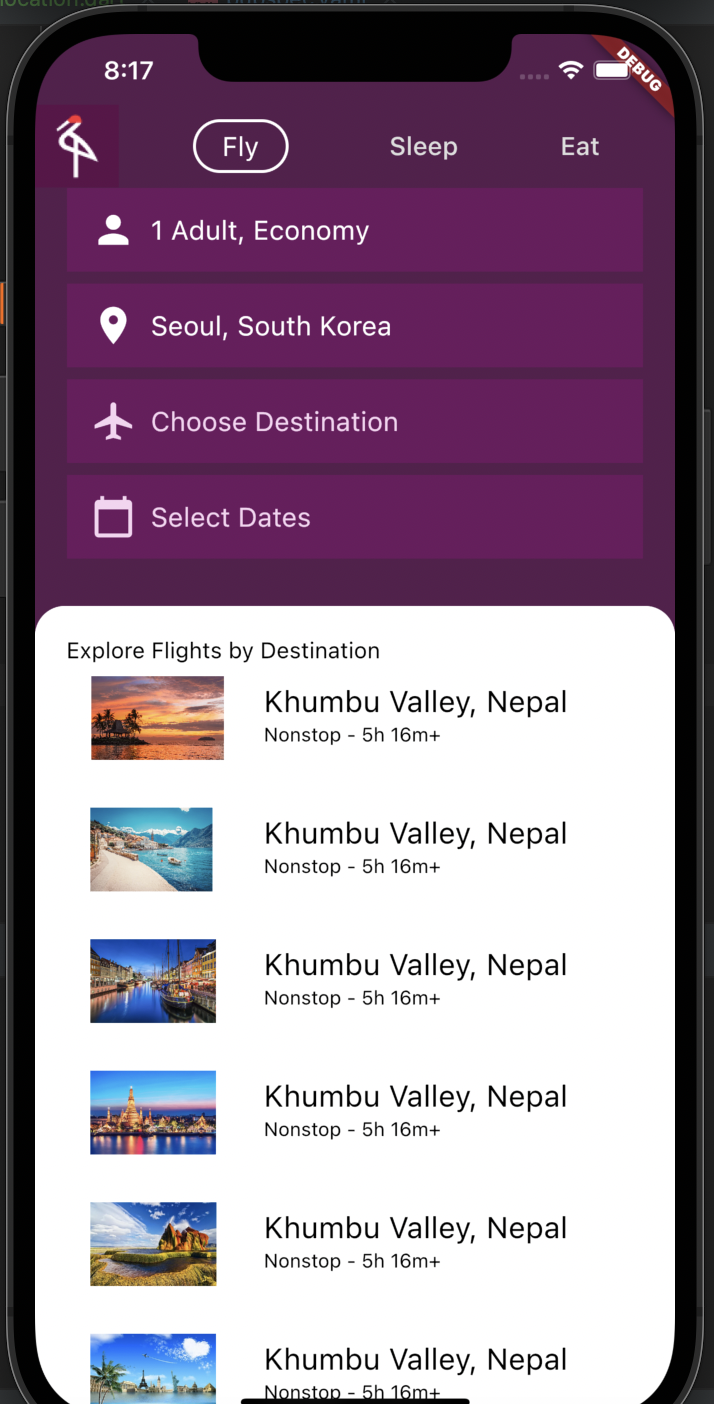

'Flutter' 카테고리의 다른 글
| PopupMenuButton (0) | 2021.06.26 |
|---|---|
| DropdownButton (0) | 2021.05.26 |
| [Error] Vertical viewport was given unbounded height (0) | 2021.05.20 |
| Provider 사용하기. (0) | 2021.05.08 |
| WebView_flutter 플러그인 (0) | 2021.05.03 |